Hello,
I am attempting to do something similar to this:
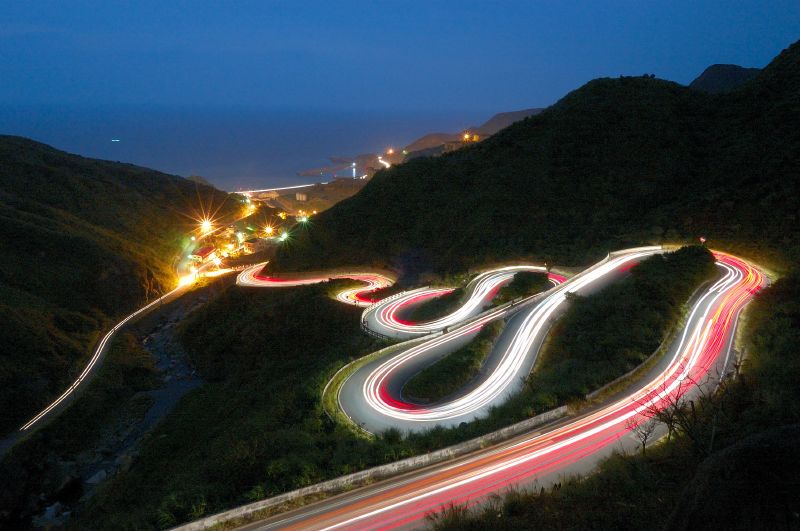
How can I achieve this using vray and rhino?
I made it to here:
http://docs.mcneel.com/rhino/5/help/.../animation.htm
And here:
http://www.vray.com/vray_for_rhino/m...l_camera.shtml
It looks like there is a motion blur filter for the camera in vray. There is also the SetPathAnimation command in rhino. I assume by using both, I will be able to get a long exposure render?
I also have a set of emissive vray materials, which I assume will work under a low exposure. Then I would composite several samples in photoshop. How do I get the motion blur to work though? When I set the animation and record it, all I get is a multiple set of frames, not a single frame with motion blur.
Any help or guidance will be very much appreciated
I am attempting to do something similar to this:
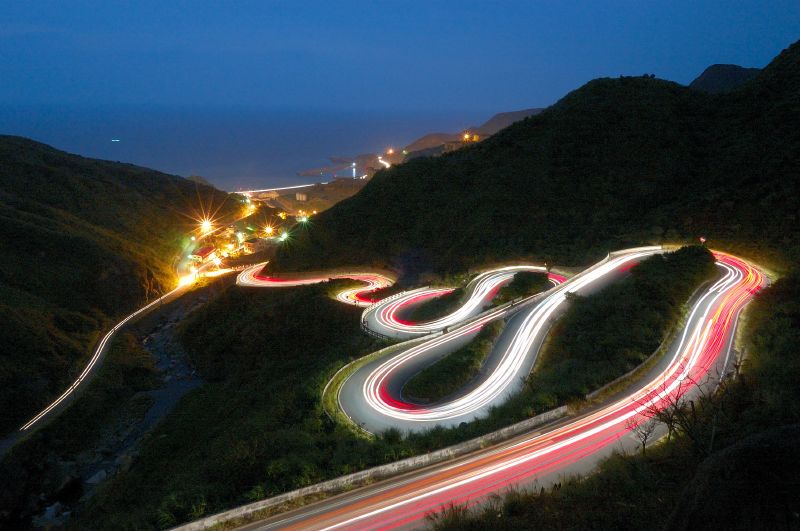
How can I achieve this using vray and rhino?
I made it to here:
http://docs.mcneel.com/rhino/5/help/.../animation.htm
And here:
http://www.vray.com/vray_for_rhino/m...l_camera.shtml
It looks like there is a motion blur filter for the camera in vray. There is also the SetPathAnimation command in rhino. I assume by using both, I will be able to get a long exposure render?
I also have a set of emissive vray materials, which I assume will work under a low exposure. Then I would composite several samples in photoshop. How do I get the motion blur to work though? When I set the animation and record it, all I get is a multiple set of frames, not a single frame with motion blur.
Any help or guidance will be very much appreciated
Comment