Hello,
I'm having problems with darker buckets rendering here and there on a scene. I know there are lots of 'dark bucket' threads on the forum but they all seem to relate to distributed rendering. I'm just rendering on a single workstation.
The issue seems to be linked to a Vray Domelight with HDRI. The darker buckets show up only in the vrayglobalillumination and vraylighting elements as far as I can tell.
I have tried different HDRI's, different texture resolutions and different subdivs in the HDRI. I've also tried recreating the light from scratch - none fix the problem.
Vray version is 3.00.03
3ds Max 2012 x64
GI is BF + LC
I have been working with this scene for quite some time and doing test renders but I only started to notice this happening yesterday.
I don't know if it could be of any relevance but I did use the RebusFarm plugin for the first time to export to the render farm yesterday also.
It didn't work first time around so I merged the entire scene into a new 3ds max file. I think that this started occurring around then but can't pinpoint it.
I've attached an example. The darker buckets are most obvious on the floor and the wall/ceiling to the left.
Any ideas why this might be happening please?

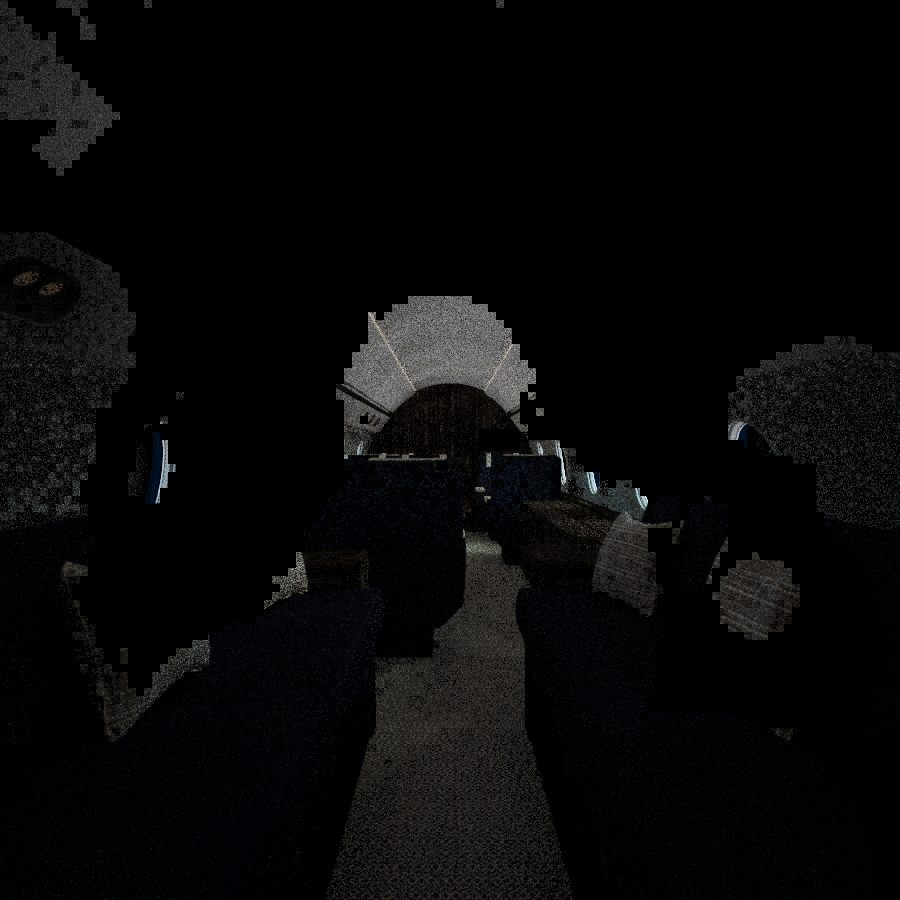
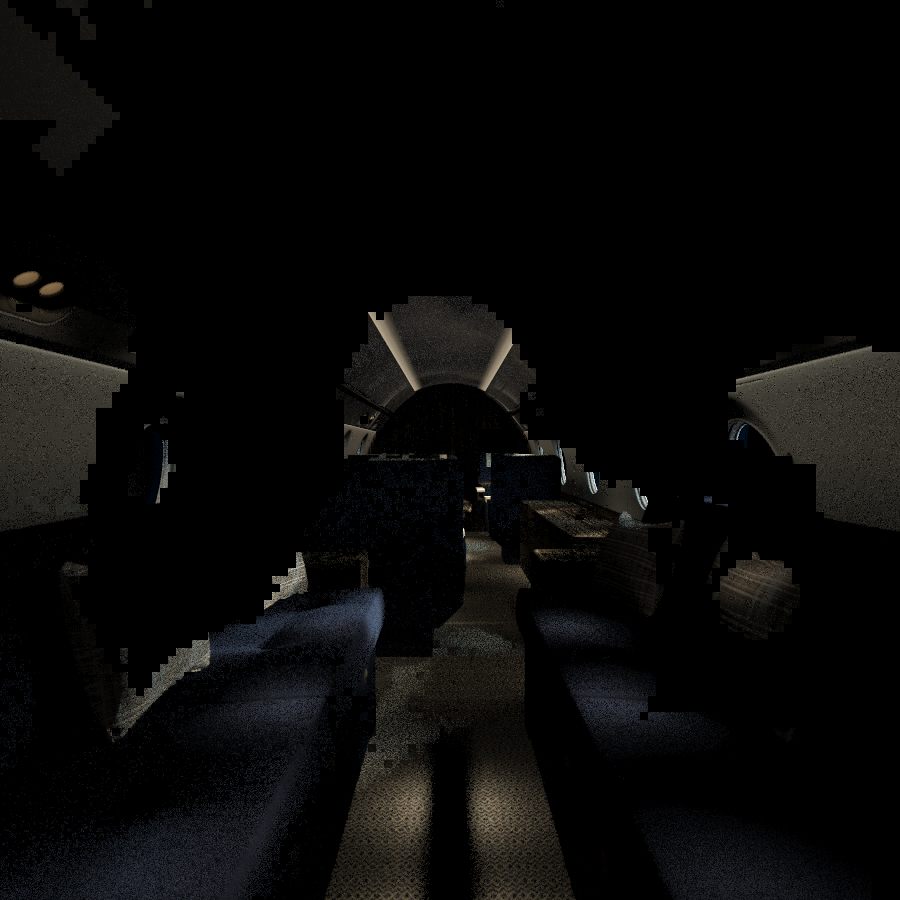

I'm having problems with darker buckets rendering here and there on a scene. I know there are lots of 'dark bucket' threads on the forum but they all seem to relate to distributed rendering. I'm just rendering on a single workstation.
The issue seems to be linked to a Vray Domelight with HDRI. The darker buckets show up only in the vrayglobalillumination and vraylighting elements as far as I can tell.
I have tried different HDRI's, different texture resolutions and different subdivs in the HDRI. I've also tried recreating the light from scratch - none fix the problem.
Vray version is 3.00.03
3ds Max 2012 x64
GI is BF + LC
I have been working with this scene for quite some time and doing test renders but I only started to notice this happening yesterday.
I don't know if it could be of any relevance but I did use the RebusFarm plugin for the first time to export to the render farm yesterday also.
It didn't work first time around so I merged the entire scene into a new 3ds max file. I think that this started occurring around then but can't pinpoint it.
I've attached an example. The darker buckets are most obvious on the floor and the wall/ceiling to the left.
Any ideas why this might be happening please?
Comment