Hi, I can't figure out how to remove these little black line seams from the render when I have diffenrent UDIMS and a 32 bits displacement on one character.
1. First of all, I created my maps in zbrush with the smooth uvs options on.. and with the exact same scale on each maps.
2. In the disp Modifier, I set the scale multiplier to 15 (my object scale) because it was scale and change the offset to : -1 x (scale / 2) so 15 and -7.5.
3. All my displace looks fine and have continuty on the edges but there is small black line between my uv seams.
4. When I lower the filtering on the vrayHDRI map the seams get smaller..
5. I can't lower the filter lower than 0.01 and there is no option to disable the filtering in the vrayHDRI map.
Is there another way to disable filtering for vrayHDRI maps?
Here are my settings. (Displacement quality does not fix the problem)
Click image for larger version.
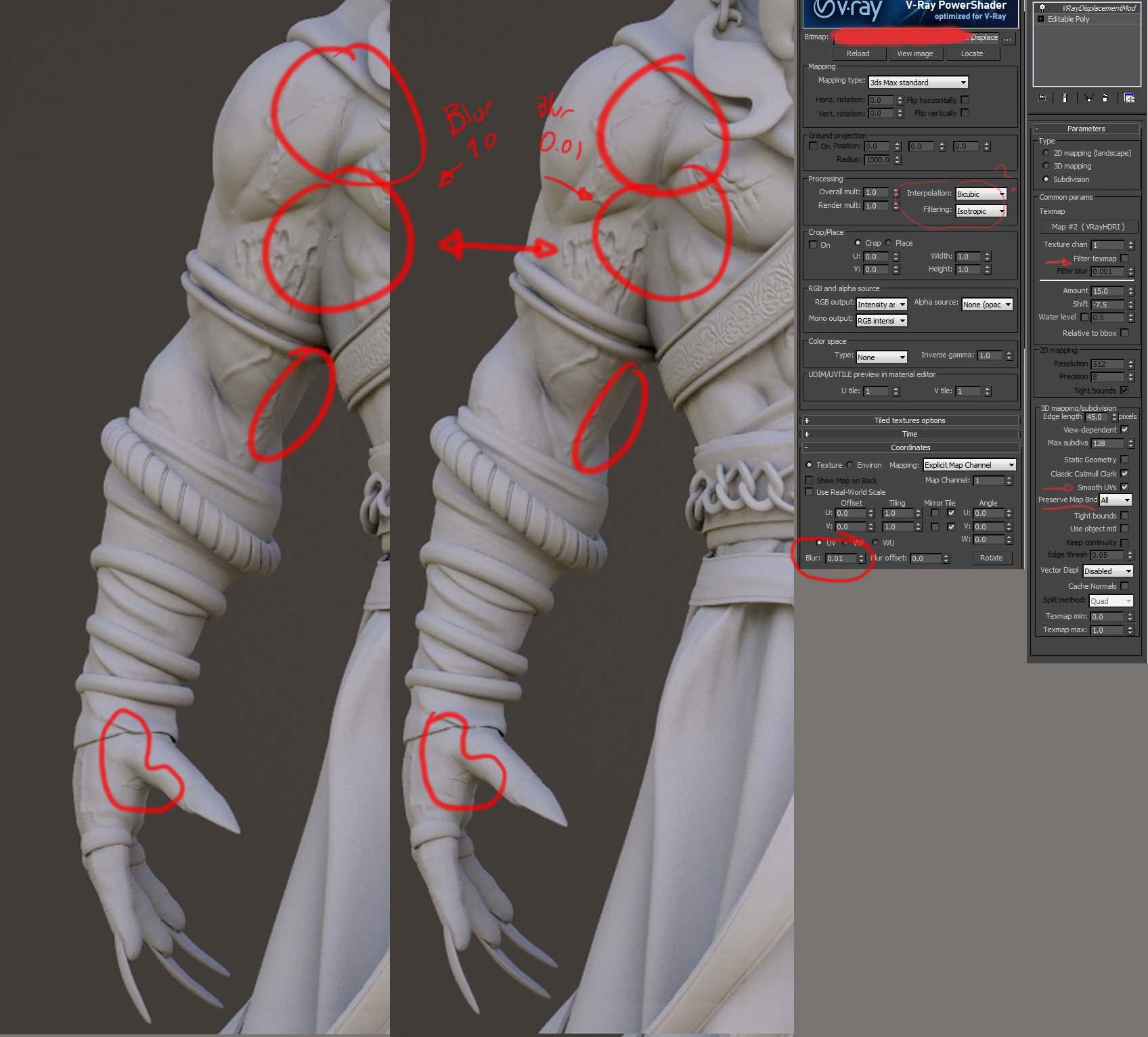
Is there another to set up this to avoid theses seams?
Thanks!
1. First of all, I created my maps in zbrush with the smooth uvs options on.. and with the exact same scale on each maps.
2. In the disp Modifier, I set the scale multiplier to 15 (my object scale) because it was scale and change the offset to : -1 x (scale / 2) so 15 and -7.5.
3. All my displace looks fine and have continuty on the edges but there is small black line between my uv seams.
4. When I lower the filtering on the vrayHDRI map the seams get smaller..
5. I can't lower the filter lower than 0.01 and there is no option to disable the filtering in the vrayHDRI map.
Is there another way to disable filtering for vrayHDRI maps?
Here are my settings. (Displacement quality does not fix the problem)
Click image for larger version.
Is there another to set up this to avoid theses seams?
Thanks!
Comment