Max to Altus SAMPLE script (and a few images...)
image 1: 2 x 30second renders (like the one to the left), one 8 seconds Altus pass.
image 2: 2 x 1minute renders (like the one to the left), one 13 seconds Altus pass.
image 3: 2 x 1minute renders (like the one to the left), one 18 seconds Altus pass.
image 4: 2 x 17.5 minutes renders (AA of 16 rays), one 62seconds Altus pass.
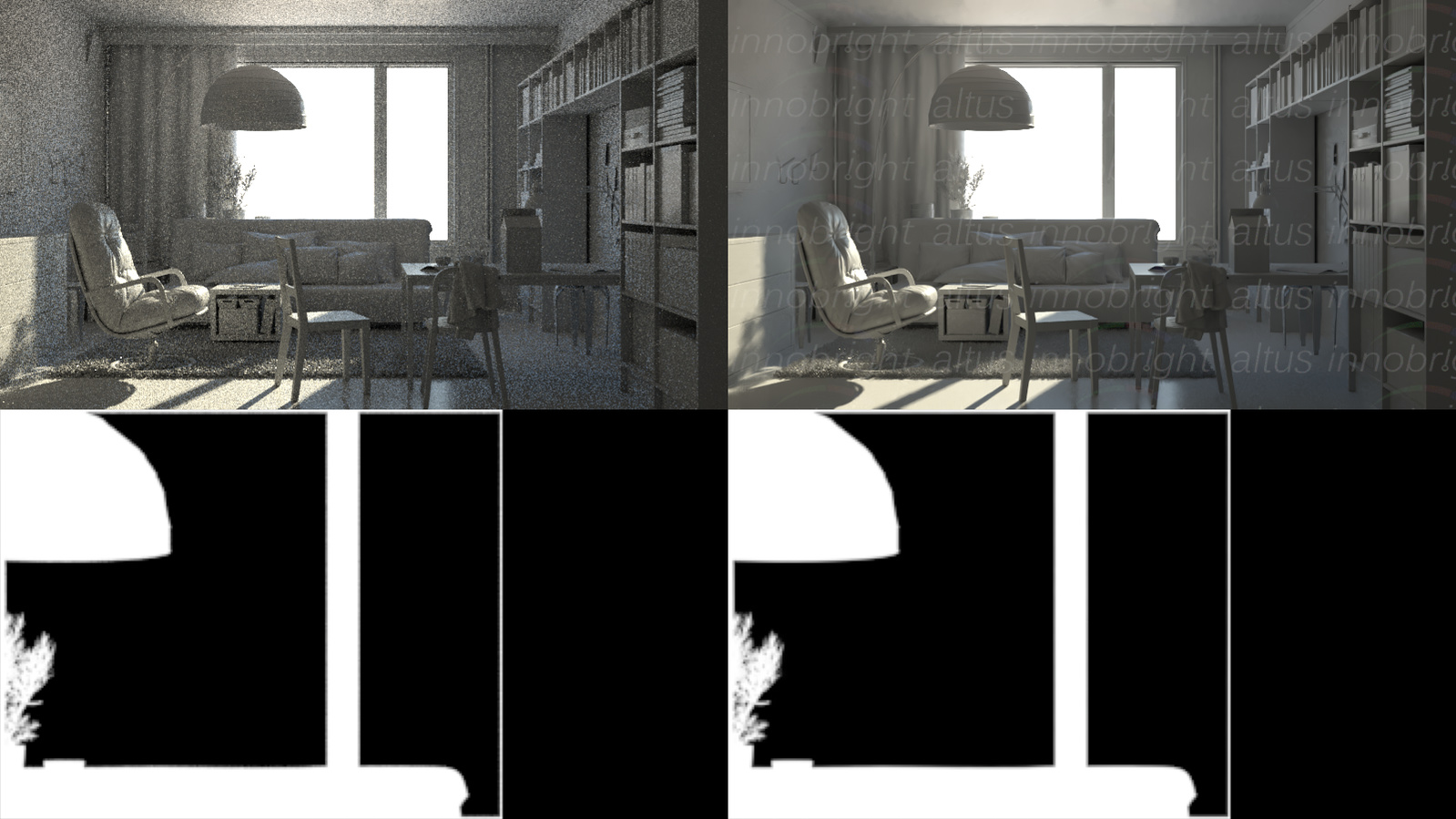

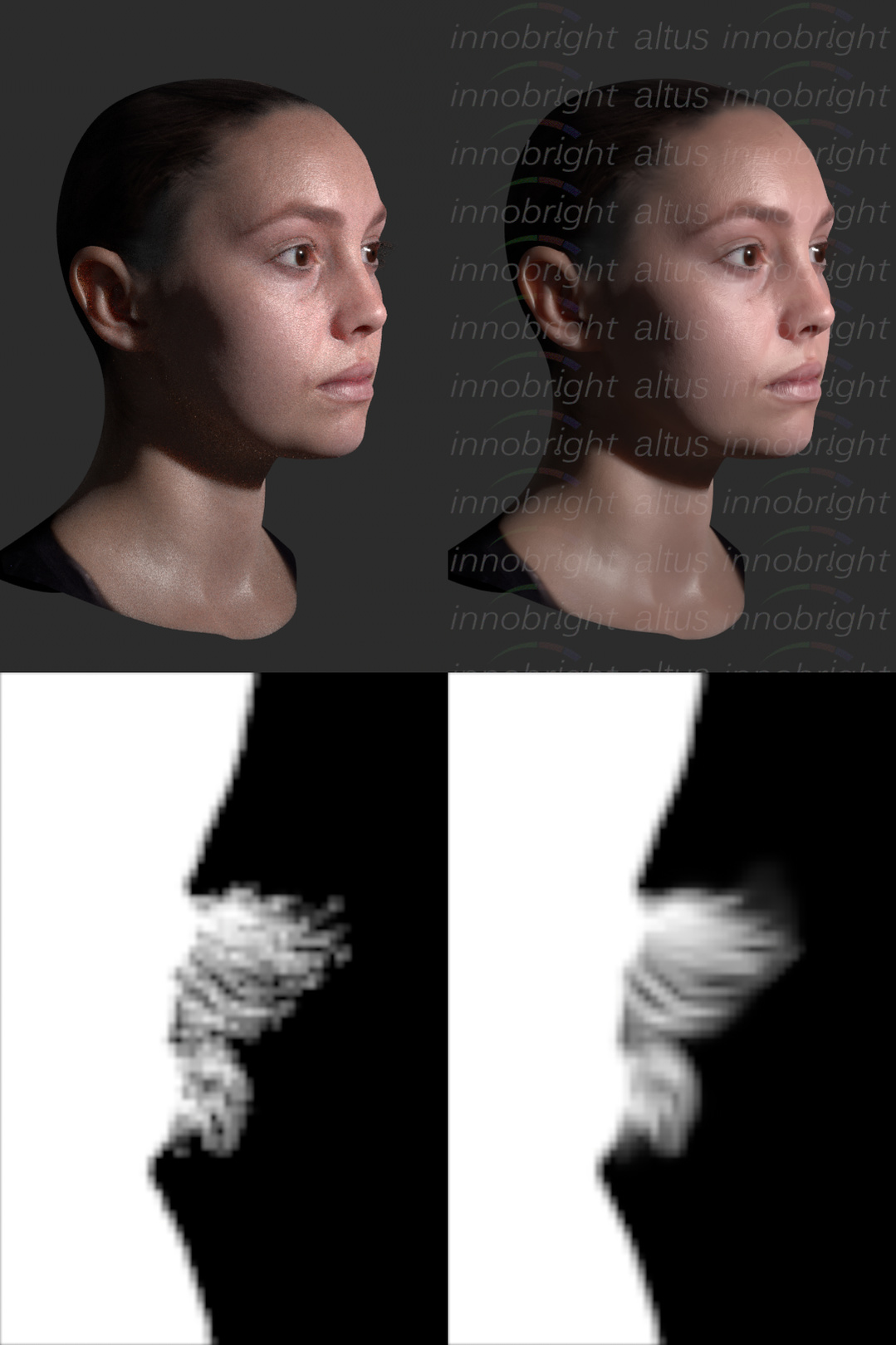

the script is here: altusMax_v004.zip
It's a SAMPLE script, on how to go about it in max.
Feel free to modify it, rewrite it, make it generally better and more suited to your needs.
Simple instructions:
Open a scene, set the renderer up as by defaults, change rendertime to whatever you please.
Open the script, browse to a folder, and type a base name for the output (the script will generate automatically the two pass names for you.).
You're generally ready to press the big button at the bottom (say this out loud ten times in a row, quickly...).
The script will set the render elements up, change the output for you, change the MC seed, render pass one, repeat, and render pass 2, build the Altus command, save it in a batch file (for convenience), run the batch file, and save the filtered image in the output folder.
You can press the "O" button by the output path to open an explorer window where the files are.
The EXE ostensibly appends "___flt" to the image name, unfortunately.
There is no progress bar, let it run and don't fiddle with it. ^^
image 1: 2 x 30second renders (like the one to the left), one 8 seconds Altus pass.
image 2: 2 x 1minute renders (like the one to the left), one 13 seconds Altus pass.
image 3: 2 x 1minute renders (like the one to the left), one 18 seconds Altus pass.
image 4: 2 x 17.5 minutes renders (AA of 16 rays), one 62seconds Altus pass.
the script is here: altusMax_v004.zip
It's a SAMPLE script, on how to go about it in max.
Feel free to modify it, rewrite it, make it generally better and more suited to your needs.
Simple instructions:
Open a scene, set the renderer up as by defaults, change rendertime to whatever you please.
Open the script, browse to a folder, and type a base name for the output (the script will generate automatically the two pass names for you.).
You're generally ready to press the big button at the bottom (say this out loud ten times in a row, quickly...).
The script will set the render elements up, change the output for you, change the MC seed, render pass one, repeat, and render pass 2, build the Altus command, save it in a batch file (for convenience), run the batch file, and save the filtered image in the output folder.
You can press the "O" button by the output path to open an explorer window where the files are.
The EXE ostensibly appends "___flt" to the image name, unfortunately.
There is no progress bar, let it run and don't fiddle with it. ^^
 Thanks so much for the script, it works beautifully
Thanks so much for the script, it works beautifully

Comment