Testament to the amount of work going on behind the scenes, I thought it worth it to share a couple more tests pitching SP2 as it is currently released versus the coming SP3.
Render settings for SP2 are as posted (everything else is at defaults, with GI, and Reflective GI Caustics, just enabled and left alone).
Render settings are largely what will be presented as defaults for SP3.
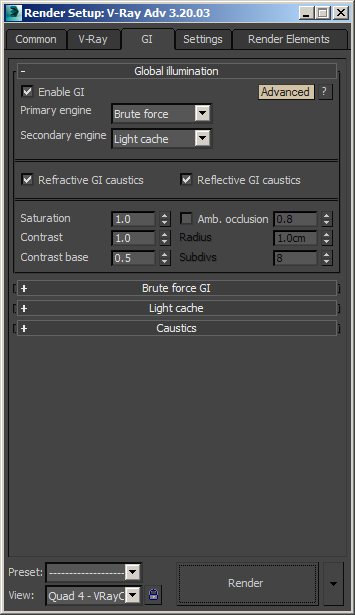
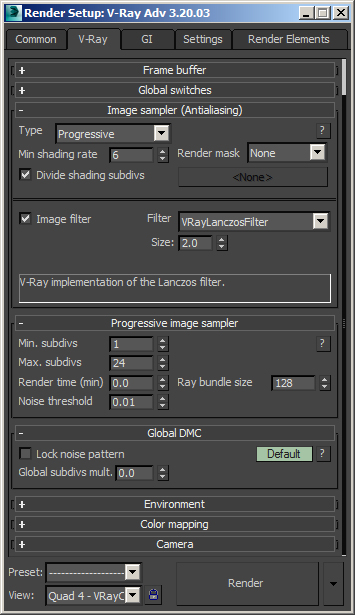
The differences you see are due to two main new features: a new and improved pixel sampler, and an optimized method for the resolution of reflective caustics. A third, but not seen, feature is a new approach to progressive sampling, whereby the noise threshold is reduced with subsequent passes, which leads to seeing more of the image sooner, as it's rendering.
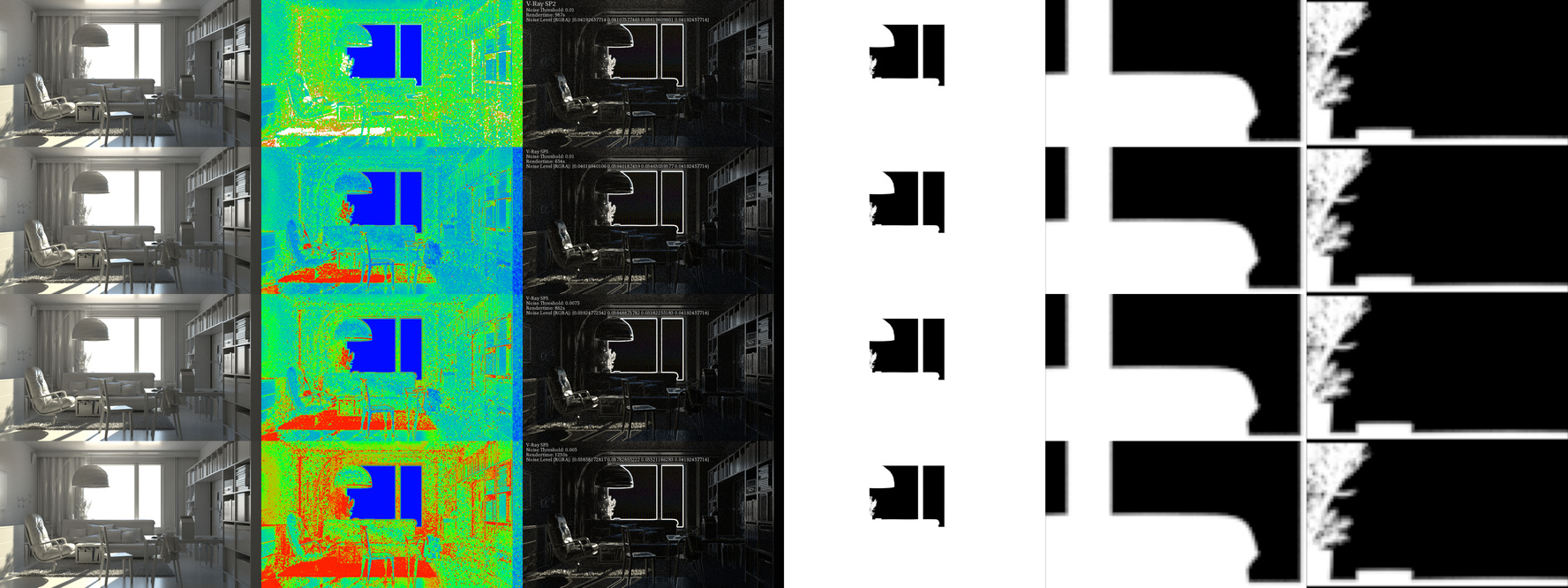
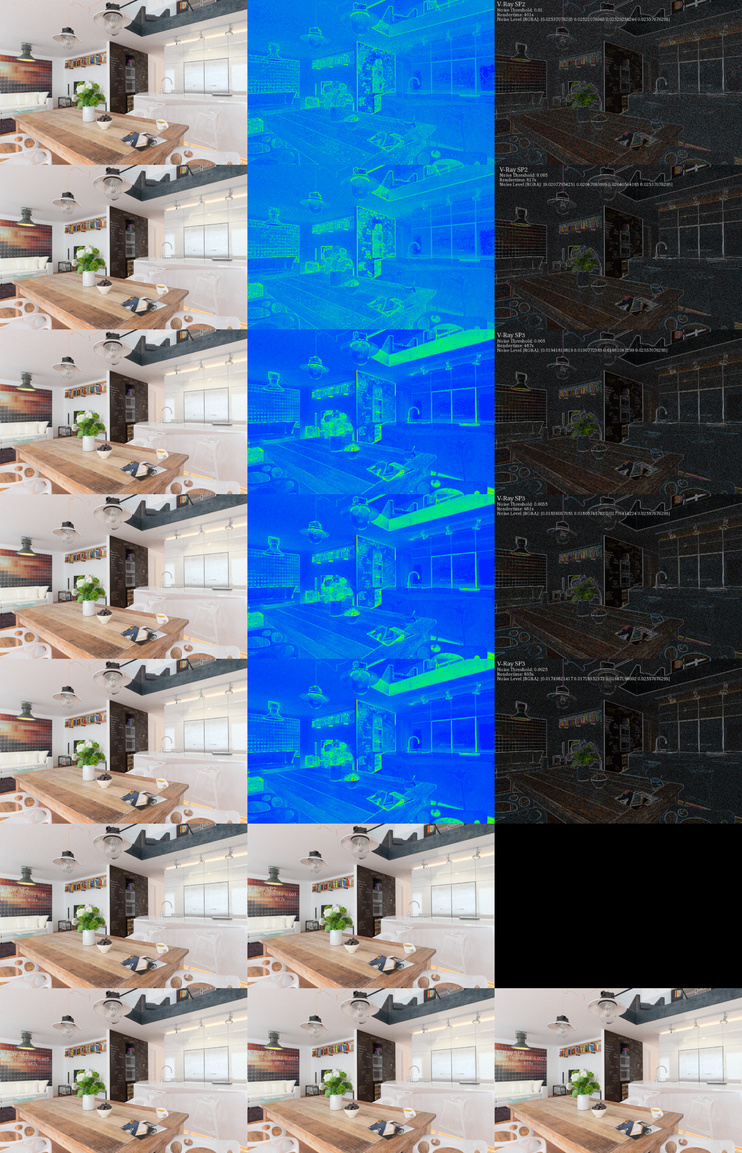
Four things are worthy of notice, here:
A) The noise distribution is more uniform (see the noise Map), the alpha sampled better, sooner. (see the alpha crops)
B) Halving noise threshold, with the new sampler, doubles rendertime, quite linearly and predictably, for twice the quality in the final image. (see the Sample Rate REs)
C) The light distribution is markedly better, especially in the darker areas. (The beauty renders will show this.)
D) Shading through transparent surfaces is markedly better thanks to the new reflective caustics approach (see the light fixtures in the second set)
Given that the new sampler puts effort in different places of a given image, exact time and noise level comparison are best left to individual cases.
In other words, do NOT expect massive speed boosts across the board, but rather a more pleasant result within the same-ish time as before, with little to no setup effort from the part of the user.
The noise values shown in the contact sheet text are calculated through a nuke expression.
It calculates the absolute value difference (per channel) of the current pixel against the average of the eight pixels surrounding it plus itself, similar to what the currently released V-Ray sampler does.
The noise map contains the values resulting from such operation in each pixel.
Links to the high-res contact sheets and EXR Renders:
white roomset : https://drive.google.com/file/d/0B1P...ew?usp=sharing
AI37_007 : https://drive.google.com/file/d/0B1P...ew?usp=sharing
Pack of EXR Images: https://drive.google.com/file/d/0B1P...ew?usp=sharing
Render settings for SP2 are as posted (everything else is at defaults, with GI, and Reflective GI Caustics, just enabled and left alone).
Render settings are largely what will be presented as defaults for SP3.
The differences you see are due to two main new features: a new and improved pixel sampler, and an optimized method for the resolution of reflective caustics. A third, but not seen, feature is a new approach to progressive sampling, whereby the noise threshold is reduced with subsequent passes, which leads to seeing more of the image sooner, as it's rendering.
Four things are worthy of notice, here:
A) The noise distribution is more uniform (see the noise Map), the alpha sampled better, sooner. (see the alpha crops)
B) Halving noise threshold, with the new sampler, doubles rendertime, quite linearly and predictably, for twice the quality in the final image. (see the Sample Rate REs)
C) The light distribution is markedly better, especially in the darker areas. (The beauty renders will show this.)
D) Shading through transparent surfaces is markedly better thanks to the new reflective caustics approach (see the light fixtures in the second set)
Given that the new sampler puts effort in different places of a given image, exact time and noise level comparison are best left to individual cases.
In other words, do NOT expect massive speed boosts across the board, but rather a more pleasant result within the same-ish time as before, with little to no setup effort from the part of the user.
The noise values shown in the contact sheet text are calculated through a nuke expression.
It calculates the absolute value difference (per channel) of the current pixel against the average of the eight pixels surrounding it plus itself, similar to what the currently released V-Ray sampler does.
The noise map contains the values resulting from such operation in each pixel.
Links to the high-res contact sheets and EXR Renders:
white roomset : https://drive.google.com/file/d/0B1P...ew?usp=sharing
AI37_007 : https://drive.google.com/file/d/0B1P...ew?usp=sharing
Pack of EXR Images: https://drive.google.com/file/d/0B1P...ew?usp=sharing




Comment