When rendering through command line via renderpal this is what gets logged:
Each of the machines have V-ray installed and can use/render in MODO
the command line cmd used to set the render is
Has anyone run into this issue with V-Ray?
Scene has changed to 'V-Ray_SceneName.lxo'
! (selection) 1 Item
! (selection) 1 Item
! (messageDialogs) (Failed) - V-Ray | Unable to create V-Ray plug-in of type SettingsUnitsInfo
Unable to create V-Ray plug-in of type SettingsRegionsGenerator
Unable to create V-Ray plug-in of type FilterLanczos
Unable to create V-Ray plug-in of type SettingsEnvironment
Unable to create V-Ray plug-in of type SettingsVFB
Unable to create V-Ray plug-in of type SettingsOutput
Unable to create V-Ray plug-in of type RenderView
Unable to create V-Ray plug-in of type SettingsCamera
Unable to create V-Ray plug-in of type SettingsCameraDof
Unable to create V-Ray plug-in of type CameraDefault
Unable to create V-Ray plug-in of type SettingsMotionBlur
Unable to create V-Ray plug-in of type LightDirectModo
Unable to create V-Ray plug-in of type Node
Unable to create V-Ray plug-in of type Node
! (selection) 1 Item
! (selection) 1 Item
! (messageDialogs) (Failed) - V-Ray | Unable to create V-Ray plug-in of type SettingsUnitsInfo
Unable to create V-Ray plug-in of type SettingsRegionsGenerator
Unable to create V-Ray plug-in of type FilterLanczos
Unable to create V-Ray plug-in of type SettingsEnvironment
Unable to create V-Ray plug-in of type SettingsVFB
Unable to create V-Ray plug-in of type SettingsOutput
Unable to create V-Ray plug-in of type RenderView
Unable to create V-Ray plug-in of type SettingsCamera
Unable to create V-Ray plug-in of type SettingsCameraDof
Unable to create V-Ray plug-in of type CameraDefault
Unable to create V-Ray plug-in of type SettingsMotionBlur
Unable to create V-Ray plug-in of type LightDirectModo
Unable to create V-Ray plug-in of type Node
Unable to create V-Ray plug-in of type Node
the command line cmd used to set the render is
Code:
vray.render.animation group:{RenderPass}
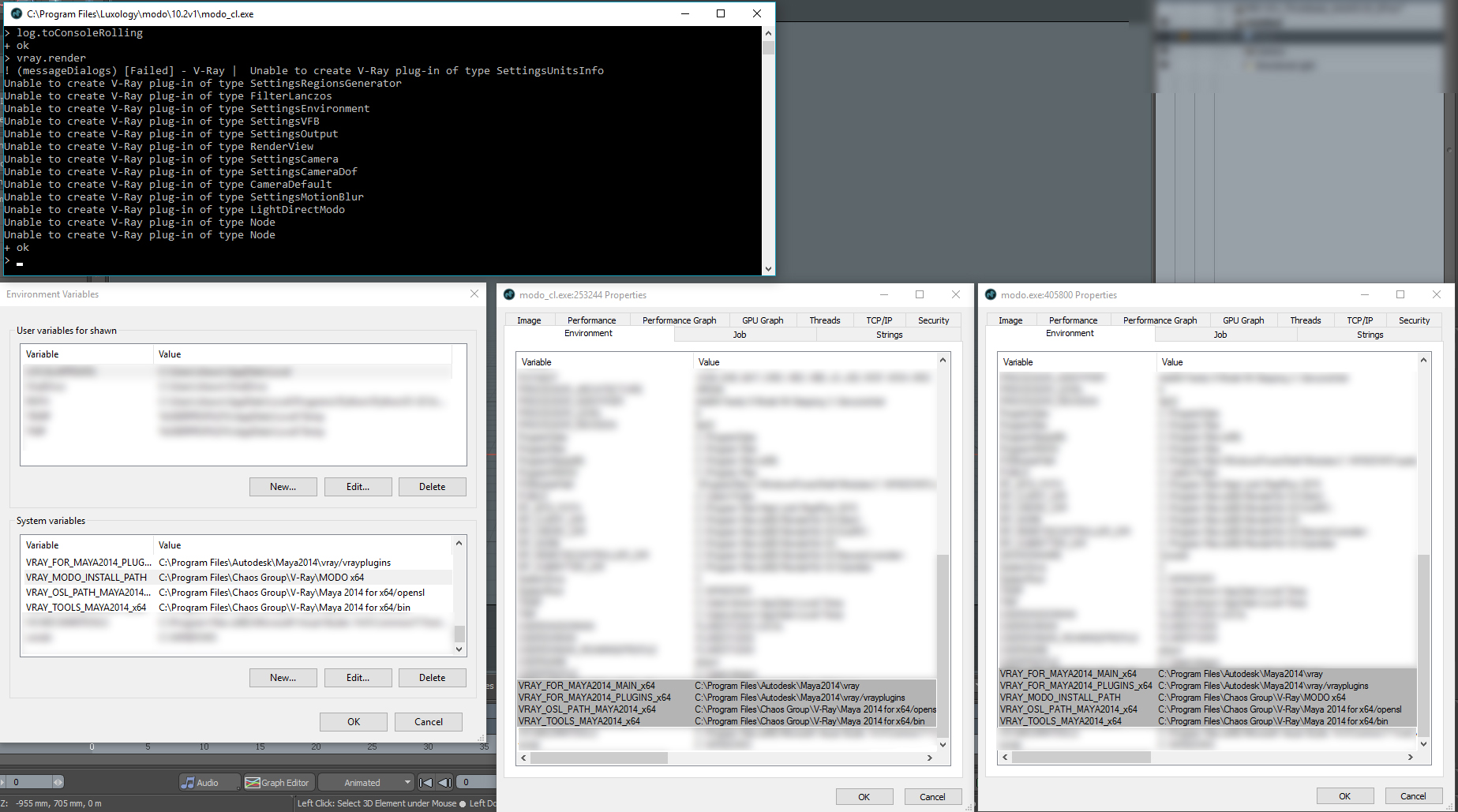
Comment