Hi,
(Not sure where should I post this topic)
I am rendering this lighthouse scene with lots of foam, but rendering time a bit too long (1024X768 resolution, 5~8hrs per frame). My specs: HP ZBook 15u G2 laptop, Intel Core i7-5500U 2.4GHz, 16GB DDR 3L.
My goal is to render a still image, reduce the grainy-look for the foam, make it as silky as possible. Here is my reference image and two of my rendering images.


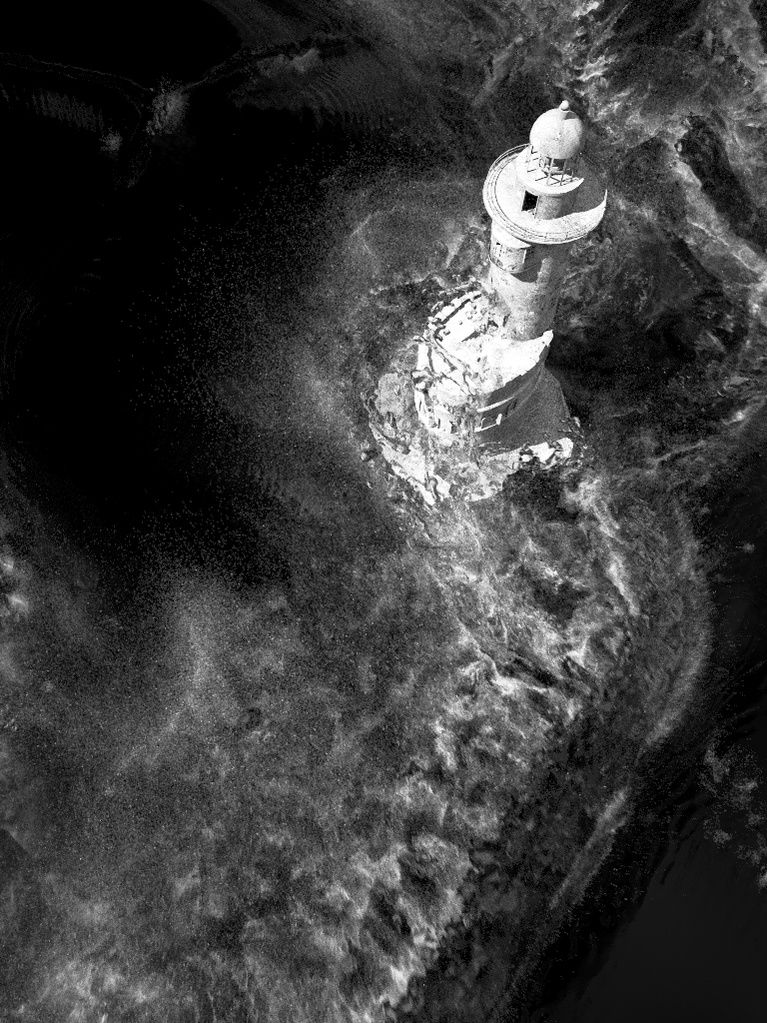
What I have tried:
- reduce Foam rate to 1.0, Pattern Stregnth = 5
- Point mode for PHXFoam001 instead of bubbles
- turn off GI, only use dome light as fill light
- uncheck image filter
- Image sampler/adpative, min shading rate = 2, Min Subdi =1 Max Subdi = 3
- Reflec/Refrac Overide depth = 2
- turn on motion blur
It would be glad, if I can get some help, tips or hints on this.
Chen
(Not sure where should I post this topic)
I am rendering this lighthouse scene with lots of foam, but rendering time a bit too long (1024X768 resolution, 5~8hrs per frame). My specs: HP ZBook 15u G2 laptop, Intel Core i7-5500U 2.4GHz, 16GB DDR 3L.
My goal is to render a still image, reduce the grainy-look for the foam, make it as silky as possible. Here is my reference image and two of my rendering images.
What I have tried:
- reduce Foam rate to 1.0, Pattern Stregnth = 5
- Point mode for PHXFoam001 instead of bubbles
- turn off GI, only use dome light as fill light
- uncheck image filter
- Image sampler/adpative, min shading rate = 2, Min Subdi =1 Max Subdi = 3
- Reflec/Refrac Overide depth = 2
- turn on motion blur
It would be glad, if I can get some help, tips or hints on this.
Chen
Comment