hi,
I try VRay 3 trial version with SketchUp 2017 before use it for production.
I make lot of test, but when i have try "history", vray have totaly freeze. Fine it could be happen! I stop sketchup and start sketchup again, but vray don't want make a render.
I have try to uninstall and install vray, vray + sketchup, start & stop my computer, ccleaner, but nothing, the problem still here.
What can i do???
Thanks by advance and sorry for my poor english.
Emilien.
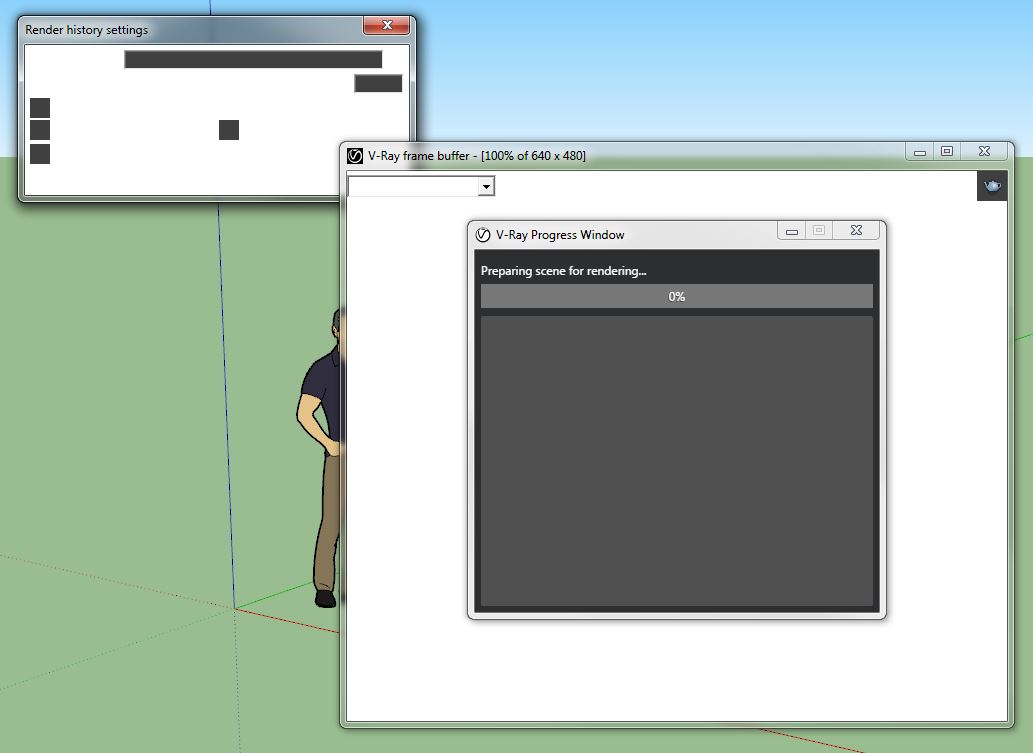
I try VRay 3 trial version with SketchUp 2017 before use it for production.
I make lot of test, but when i have try "history", vray have totaly freeze. Fine it could be happen! I stop sketchup and start sketchup again, but vray don't want make a render.
I have try to uninstall and install vray, vray + sketchup, start & stop my computer, ccleaner, but nothing, the problem still here.
What can i do???
Thanks by advance and sorry for my poor english.
Emilien.

Comment